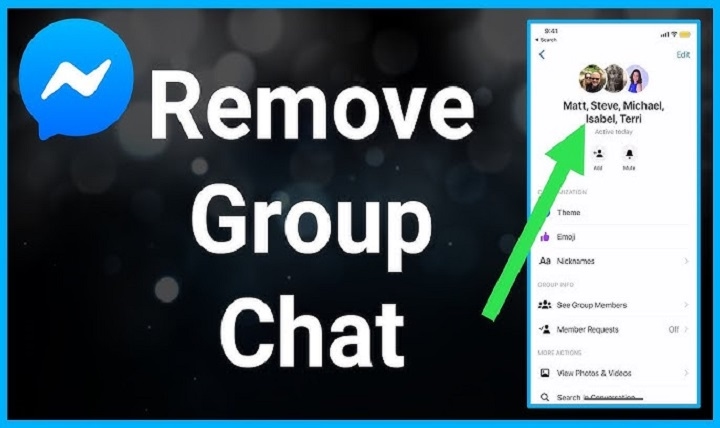Group chats can be noisy. Distracting. Sometimes messy. You searched how to delete group chat because you want quiet again. Or privacy Or space Good move. This step-by-step guide shows how to delete group chat on the most popular apps—iPhone/iPad Messages, Android Messages, WhatsApp, Facebook Messenger, Telegram, Instagram and Discord. I’ll also cover backups, privacy, and what “delete” really means on each platform. By the end, how to delete group chat won’t be confusing. It’ll be quick. Calm. Done.
Before You Tap Delete: What “Delete” Actually Does
Deleting isn’t the same everywhere. Understanding this saves regret.
- Delete for you vs. everyone: Most platforms let you delete the conversation only on your device. Others require you to leave the group first. Admins sometimes have extra powers, but not always.
- Leave vs. mute vs. archive: If you only want peace, Mute or Archive may be enough. If you want out, leave the group. If you want it gone from your device, Delete chat.
- Backups linger: iCloud, Google Drive, or local backups may still hold old messages. We’ll cover how to handle that after you learn how to delete group chat per app.
iPhone/iPad (iMessage): How to Delete a Group Chat
Delete the Group Conversation (on your device)
- Open Messages.
- In the conversation list, swipe left on the group.
- Tap Delete → Delete again to confirm.
This removes the thread on your iPhone/iPad only.
Leave the Group (stop all new messages)
- Open the group chat → tap the group name at top.
- Scroll and tap Leave this Conversation (available if it’s an iMessage group with 3+ people, all on iMessage).
- Confirm.
Now you’re out. Combine this with deletion if you want a clean slate and a complete how to delete group chat results.
Clear Attachments for Space
- In the group → tap the info (i) → Photos/Documents → Select → Delete.
- For permanent deletion, visit Messages → Edit → Show Recently Deleted and Delete All.
Android Messages (Google Messages): How to Delete a Group Chat
Delete the Conversation (on your device)
- Open Messages.
- Tap-and-hold the group thread on the list.
- Tap the trash icon → Delete.
Leave the Group
- RCS group: Open the group → More (⋮) → Group details → Leave group.
- MMS group: Options vary by carrier. Usually open the group → More (⋮) → Group details → Leave or Turn off notifications if “leave” isn’t available.
This is the practical route for how to delete group chat on Android—leave first, then delete.
WhatsApp: How to Delete a Group Chat (iPhone & Android)
WhatsApp separates Exit groups and Delete chat.
Exit, Then Delete
- Open the group → Group info (tap the name).
- Scroll → Exit group → confirm.
- After exiting, go back to the chat list.
- Swipe left (iPhone) or press-and-hold (Android) on the group → Delete chat → Delete.
That’s the reliable, two-step way to delete group chat flow on WhatsApp.
Free Storage
- Settings → Storage and Data → Manage Storage → pick the group → Select large items → Delete. Big win for space.
Backups Note
If you back up to iCloud/Google Drive, old messages can reappear when restoring. After cleanup, create a fresh backup so your new state becomes the baseline.
Facebook Messenger: How to Delete a Group Chat
Delete the Thread (your device)
- Mobile: Open Messenger → swipe left on the group → More → Delete.
- Desktop: Hover on the thread → three dots → Delete chat → confirm.
Leave the Group (stop all messages)
- Open the group → group name → Leave group → confirm.
- You can Mute if you want quiet without leaving.
Messenger’s how to delete group chat works best as Leave, then Delete.
Telegram: How to Delete a Group Chat
Telegram has two very different contexts: your copy and the group entity.
Delete the Conversation (your device)
- Mobile/Desktop: Long-press/right-click the group → Delete chat.
- You may see Delete for me. In some contexts, admins can delete history for all members—but that’s group-level and not always available.
Leave the Group
- Open group → three dots or group menu → Leave Group.
- To erase local traces, also Delete chat after leaving.
If you’re the creator/admin and want the group gone for everyone, Delete and leave (where available). That’s the definitive way to delete group chat outcomes on Telegram.
Instagram (Group DMs): How to Delete a Group Chat
Leave the Group
- Open the group DM → tap the group name.
- Scroll → Leave chat → confirm.
Delete for You
- After leaving, go back to the inbox → swipe left on the thread → Delete (iPhone) or tap-and-hold → Delete (Android).
Instagram DMs keep a copy for other members. Your how to delete group chat results is local; leaving prevents future messages.
Discord: Group DMs and Servers (Know the Limits)
- Group DM: You can Leave Group to stop messages. You can’t delete it for everyone.
- Server channels: Only users with proper permissions (e.g., admins/mods) can delete a channel. Regular members can leave Server and close DMs.
- Close DM view: Right-click the DM/group → Close DM. It hides it on your client, a practical version of how to delete group chat for Discord.
Handling Backups, Sync, and “Ghost” Reappears
You deleted the thread. It returns after a restore. Why?
- iCloud / Google Drive / local backups may contain older states. After you finish how to delete group chat, run a new backup so your cleaned state becomes the new snapshot.
- Multi-device apps sync your deletion across devices only if sync is enabled (e.g., Messages in iCloud). If not, repeat the deletion on each device for a complete how to delete group chat outcome.
Privacy Moves That Pair Well with Deleting
- Turn off previews:
- iPhone: Settings → Notifications → Messages/Messenger/WhatsApp → Show Previews → When Unlocked/Never.
- Android: App Notifications → disable message preview.
- iPhone: Settings → Notifications → Messages/Messenger/WhatsApp → Show Previews → When Unlocked/Never.
- Disappearing messages: WhatsApp/Instagram/Telegram offer timers. Fewer footprints to delete later.
- Strong locks: Face ID/Touch ID or a long passcode. Your best friend before and after how to delete group chat.
Troubleshooting: When Delete or Leave Isn’t There
- Button missing? Update the app. Some options hide behind More (⋮) or Info (i) screens.
- Can’t leave an SMS/MMS group on the iPhone? That’s expected on mixed iPhone/Android SMS groups. Mute and Delete the thread; new messages may reappear because SMS keeps flowing.
- Reappearing WhatsApp groups? You probably muted instead of excited. Exit, then Delete.
- Storage didn’t change much? Remove attachments/media inside the group first. That’s where the bulk is.
A Simple, Repeatable Cleanup Plan
Follow this once a month and you’ll rarely need to ask how to delete group chat again:
- Mute or Leave noisy groups.
- Delete the threads you don’t need.
- Clear media (photos/videos/docs) in heavy groups.
- Run a fresh backup so your cleaned state sticks.
- Consider disappearing messages for busy groups going forward.
Frequently Asked Questions (FAQs)
Does “how to delete group chat” remove it for everyone?
Usually no. It removes the chat on your device. To stop new messages, leave the group. Admins on some platforms can remove members or delete the group.
What’s the fastest way to do “how to delete group chat” on WhatsApp?
Exit group first, then Delete chat from the list. For storage, clear media in Storage and Data → Manage Storage.
Can I do “how to delete group chat” on iPhone for an SMS/MMS group?
You can Delete the thread and Mute it, but you may not see Leave for mixed SMS groups. iMessage groups support Leave if all members use iMessage.
If I delete a group on one device, will it vanish on others?
Only if syncing is enabled (e.g., Messages in iCloud). Otherwise, repeat how to delete group chat steps on each device.
How do I free the most space while I do “how to delete group chat”?
Delete or export big attachments first. Then delete the thread. Run a new backup afterward so old data doesn’t return.
What’s the difference between leave, delete, and archive?
Leave stops new messages. Delete removes the thread on your device. The archive hides it without removing it. Choose what fits your how to delete group chat goals.
Can admins delete an entire Telegram or Discord group for everyone?
Telegram creators/admins can delete groups or clear history. Discord channel/server deletion requires proper permissions. Regular members can leave and close DMs.
Why does a deleted Instagram group DM still exist for others?
Deleting is local. Other members keep their copy. To fully end it, all members would have to leave or an admin would need to take group-level action (if available).
Wrap-Up: Clarity, Control and a Quieter Phone
You wanted to know how to delete group chat across apps. Now you do. Leave when you want out. Delete when you want it gone from your device. Clear media for space. Refresh your backup. And if silence is all you need, mute. Simple steps. Big calm. Your attention belongs to you.