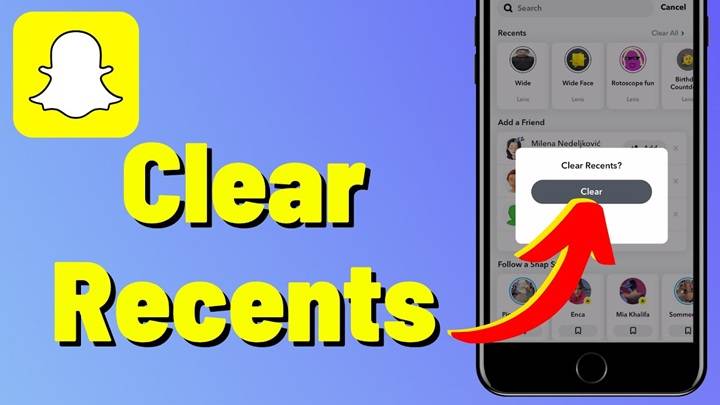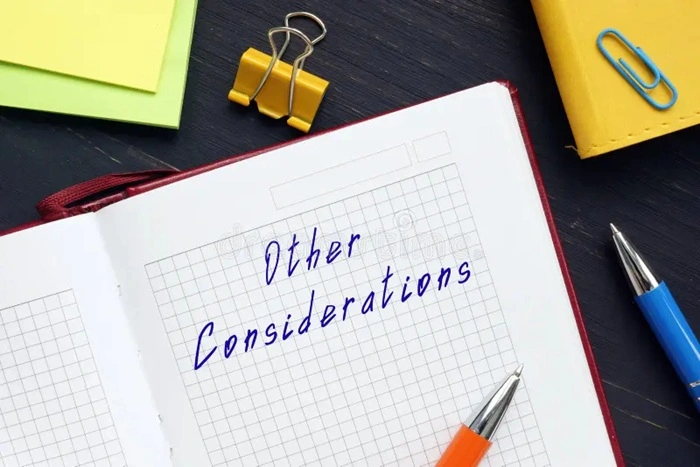If you want to remove recent conversations or search history on Snapchat for privacy reasons or just to clean up your app, this guide will show you how to delete your recents. Whether it’s clearing recent chats or erasing your search history, we’ll walk you through the steps to manage your Snapchat recents.
Step-by-Step Guide to Deleting Recents on Snapchat
Open Snapchat
Open the Snapchat app on your mobile device and log in if you haven’t already.
Access the Chat Screen
To delete recent conversations:
- Tap on the Chat icon at the bottom left of the screen (it looks like a speech bubble).
- This will take you to your Chats screen where you can see all your recent conversations.
Remove a Recent Conversation from the Chat Screen
To delete a specific chat or conversation from the recent list:
- On the Chats screen, find the conversation you want to remove.
- Swipe left on the conversation you want to delete.
- Tap on More (three vertical dots) and select Clear Conversation.
- Confirm the deletion by tapping Clear.
This will remove the conversation from your recent chats list, but it will not delete the chat history for both users. The chat is only cleared from your device.
Delete Search History from the Snapchat Search Bar
If you want to clear your recent searches in Snapchat’s search bar:
- From the Chats screen, tap the Search Bar at the top of the screen.
- Scroll down to the Recent section, which shows recent search activity.
- Tap and hold on to the name or search term you want to delete.
- Select Clear from the options that appear.
Alternatively, you can clear all recent searches:
- Go to your Profile screen by tapping on your Bitmoji or Profile Icon in the top-left corner.
- Tap on Settings (gear icon).
- Scroll down and tap on Clear Search History under the Privacy section.
- Confirm by selecting Clear.
Delete Recently Viewed Stories
If you want to clear recently viewed stories:
- Go to your Stories screen by swiping left on the main screen.
- Tap on the Story section at the top to see a list of stories you’ve recently watched.
- To delete a specific story from the recent list, you can simply swipe left on it and select Clear from Recent.
Confirm Deletions
After deleting chats, search history, or stories, revisit the relevant screens to confirm that the recents have been removed. The conversations and search terms you’ve deleted should no longer appear.
Additional Considerations
Can I Recover Deleted Recents on Snapchat?
Once you clear a conversation or search history on Snapchat, it cannot be recovered unless you take a screenshot or have saved it in another way. Snapchat does not allow users to retrieve deleted items after they are cleared.
Will Deleting Recents Delete the Chats?
Clearing recent chats only removes the conversation from your recent list; it does not delete the actual chat or message. If you want to delete a specific chat, you need to select Delete Chat from within the conversation, but this will only delete the messages for you and not for the other user.
How Do I Delete Recents from the Snap Map?
To remove recents from the Snap Map, you simply need to turn off Ghost Mode or adjust the settings for your location visibility. This will stop Snapchat from displaying your recent locations on the map.
Can I Delete Multiple Recents at Once?
Snapchat does not allow bulk deletion of recents. You will need to delete each chat or search history individually. However, you can clear your entire search history at once by following the steps in Step 4.
FAQs About Deleting Recents on Snapchat
How do I clear all my Snapchat conversations at once?
Currently, Snapchat doesn’t offer an option to clear all conversations at once. You will need to clear them individually by swiping left and selecting Clear Conversation.
Does clearing a Snapchat conversation delete the messages for both users?
No, clearing a conversation only removes the conversation from your recent chats on your device. It does not delete the messages from the other person’s chat history.
How do I clear all my search history in Snapchat?
To clear all search history, go to Settings, scroll to Privacy, and tap Clear Search History. This will remove all recent search terms from the Snapchat search bar.
Can I delete specific people from my Snapchat recents?
Yes, you can delete specific conversations from your recents list by swiping left on the conversation and selecting Clear Conversation.
How do I delete a specific Snapchat story from my recent list?
To delete a specific story, swipe left on the story you want to remove and select Clear from Recent.
Deleting your recents on Snapchat is an easy way to maintain your privacy or simply tidy up your app. By following the steps above, you can clear your chats, search history, and stories, giving you better control over the information Snapchat stories about your activity.